This is an old revision of the document!
Raspbian
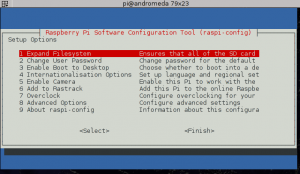 When I got my Raspberry Pi of course I wanted to start right away. So I went to download the latest Raspbian release and flashed it onto a SD card. After unzipping just run
When I got my Raspberry Pi of course I wanted to start right away. So I went to download the latest Raspbian release and flashed it onto a SD card. After unzipping just run
dd if=raspbian.img of=/dev/sdX
to flash the image. But shock, I then discovered I still have only PS/2 keyboards and DVI monitors! This will change soon, but of course I wanted to get going as soon as possible. So fingers crossed, I just booted Raspbian and kept checking my DHCP leases.
What a relief, the Raspberry showed up in the leases, was called “raspberrypi” and I even could SSH into it (using “pi” as a user and the default password “raspberry”) to run the setup tool “raspi-config”. No keyboard and monitor needed after all! Afterwards the rest of the configuration was just standard commandline stuff. Still, for being able to do this, you either need access to your DHCP server or you need to have a well working DNS!
