This is an old revision of the document!
Table of Contents
Thunderbird
Mozilla Thunderbird is the messaging client from the Mozilla Foundation. Because I used Netscape Messenger since my e-mail begin-times I am just used to its handling, features and look & feel. Because Thunderbird is a direct descendant of Netscape Messenger, it is still my favourite messaging client (well, professionally I use and like notes).
In Debian GNU/Linux Thunderbird is called 'Icedove'. All products from the Mozilla Foundation have been rebranded due to Trademark issues.
Reply Headers
By default Thunderbird marks the original message only with “name wrote:” when replying. Personally I like it to have a timestamp in there as well, like “On date, Name wrote:”. This is quite easy to configure, just a little hidden in the Config Editor. For a more visual aid I provided a screenshot.
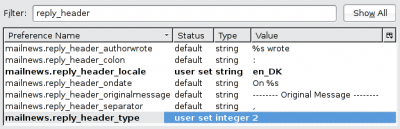
- Go in the menu to “Edit → Preferences”.
- Navigate the dialog to “Advanced → General → Config Editor”.
- Filter on “reply_header” in the config editor.
Here you will find the preference name “mailnews.reply_header_type” which has an integer value. You can set it to three values:
- Set it to “1” (default) and you will get
“Name wrote:” - Set it to “2” as in my example and you will get
“On date, name wrote:” - Set it to “3” and you will get
“Name wrote, On date:”
Also check the other values as shown in the screenshot, they are quite self-explanatory.
Checking multiple IMAP folders for new mail
Per Folder Setting
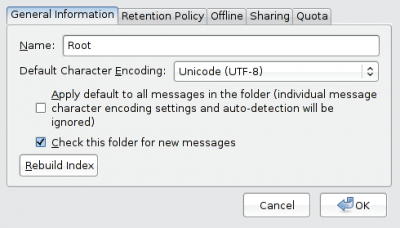 If you use server-side processing, sorting and filtering of your e-mail messages with IMAP (as e.g. shown with imapfilter) it can be very useful to check more than just the inbox for new messages.
If you use server-side processing, sorting and filtering of your e-mail messages with IMAP (as e.g. shown with imapfilter) it can be very useful to check more than just the inbox for new messages.
To check for new mail in another IMAP folder, just right-click the folder you want to check for new mail and choose its “Properties”.
In the following dialog just check the option “Check this folder for new messages” and you are done!
Global Setting
If you have many folders that need to be checked for new mail and don't want to go through all folders to enable the mailcheck manually, or simply want to enable mail checking globally for all folders you can do so as well.
Just open the Config Editor (see above) and set these two values (the defaults are just the opposite):
mail.server.default.check_all_folders_for_new true mail.imap.use_status_for_biff false
That's it already, Thunderbird will now globally check all IMAP folders for new mail, even over multiple mail accounts!
